Driver distractions are a common cause of accidents. While modern safety features like Front Assist offer a more proactive way to help avoid collisions, some drivers may choose to disable them. Front Assist is designed to assist in preventing forward collisions by using radar sensors and/or a camera to monitor the speed and distance of vehicles ahead.
Front Assist is a safety technology developed by Volkswagen that combines several features to help provide a safer driving experience and reduce the risk of collisions. However, in some cases, whether due to system malfunctions or personal preference, drivers may choose to disable it. If you're one of those drivers, here's how you can turn off Front Assist.
Volkswagen developed Front Assist, which combines three different safety features. With Forward Collision Warning, Autonomous Emergency Braking, and Pedestrian Monitoring. Front Assist allows the vehicle to use an array of technology to detect and prevent any potential automobile accidents.
It works by using various sensors to detect any impending impacts and will warn the driver by either employing audio or visual cues, or by braking to slow the vehicle itself. While some people may enjoy this feature, others may not like having the car frequently braking and warning them. Other times, the Front Assist may not be working properly.
How to Deactivate Front Assist on a Volkswagen (Step-by-Step)
- Start the vehicle
Turn on the ignition or start the engine so that all electronic systems are active. - Turn on the infotainment screen
If it's not already on, press the power button or tap the screen to activate it. - Press the "Car" button
Locate the "Car" button (usually near the screen or on the dashboard) and press it to open the vehicle menu. - Go to "Vehicle Status"
On the screen, you'll be taken to the Vehicle Status page. - Select the "Setup" icon
In the bottom right-hand corner of the Vehicle Status screen, tap the "Setup" or "Settings" icon. - Tap on "Driver Assistance"
From the setup menu, choose the "Driver Assistance" option to access driver-assist features. - Scroll to "Front Assist"
On the Driver Assistance page, scroll until you see "Front Assist" listed. - Uncheck the "Active" box
Next to "Front Assist," you'll see a box labeled "Active." Tap to uncheck it and deactivate the system. - Confirm deactivation
A confirmation message or icon should appear in the instrument cluster, indicating that Front Assist is now turned off.
This change may be temporary. Front Assist can reactivate when you restart the car, depending on your vehicle's software.
If you need further assistance with your Volkswagen’s Front Assist system, don’t hesitate to reach out to your local VW dealership for support.